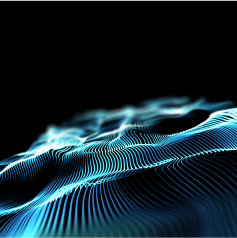Introduction: What is Firebase Studio?
In the modern era where AI has begun to permeate, full-stack development is entering a new phase. While the need to quickly bring ideas to life and incorporate intelligent features is growing, developers have faced numerous challenges such as “the complexity of environment setup,” “technical hurdles in integrating AI models,” and “inefficiencies in team collaboration.” Firebase Studio emerged to break down these barriers. It’s not just a development tool; it’s a cloud-based, full-stack AI workspace that seamlessly integrates the advanced AI capabilities of Gemini with the robust backend services of Firebase.
What’s particularly noteworthy is the astonishing development speed Firebase Studio offers. It’s said that reaching a working prototype from an idea can take just one-tenth of the time compared to traditional methods. The collaboration between a cloud IDE and a powerful AI assistant achieves an unprecedented level of development efficiency. This innovation holds the potential to benefit teams of all sizes, from agile startups to large enterprises undertaking major development projects. This article delves into the core features and benefits that explain why Firebase Studio is garnering so much attention within the developer community.
Firebase Studio’s Core Features: Innovating the Development Experience with AI
Firebase Studio is designed to maximize the power of AI and dramatically improve developer productivity. It’s not merely a combination of tools; it’s a next-generation workspace that reconstructs the development process itself alongside AI. Let’s take a closer look at its three core innovative features.
1. Agent-Oriented Workspace: A Cloud-Based Integrated Development Environment
At the heart of Firebase Studio lies a sophisticated cloud IDE based on the widely adopted VS Code. It runs on Google Cloud virtual machines (VMs), providing each developer with an isolated and secure environment. The key characteristics of this workspace include:
- Nix-based Environment Configuration: You can declaratively define project-specific system-level dependencies (like specific library versions or toolchains) as code. This fundamentally eliminates problems like “it works on my machine…” and ensures the entire team always develops in the exact same environment.
- Real-time Collaboration: Much like Google Docs, multiple developers can simultaneously edit different files or code sections within the same project. This enables efficient development styles, such as frontend and backend developers working together in real-time.
- Customizable Workspace: You can flexibly configure and extend necessary language servers, linters, formatters, etc., according to the project’s characteristics. This makes it easier to enforce team coding standards and maintain a high-quality codebase.
2. Multimodal Prototyping: From Idea to Immediate Implementation
The ability to quickly turn ideas into reality is crucial in modern development. Firebase Studio features groundbreaking capabilities that accelerate this prototyping process using AI.
- Natural Language Input: Starting from everyday language instructions like “I want to build an e-commerce site with an AI-powered product recommendation feature,” it automatically generates the basic web application boilerplate using Next.js.
- Visual Input: Simply by providing a simple wireframe sketch drawn on paper or design data created in Figma, it converts it into a React component hierarchy and generates basic UI code. This facilitates smoother collaboration between designers and engineers.
- It’s reported that 82% of beta testers were able to create a deployable prototype within 15 minutes using this feature.
- Reference: Android Studio in the cloud with AI – Firebase Studio
- Generation from API Design: Providing an API definition file like an OpenAPI specification (formerly Swagger) automatically creates corresponding TypeScript type definitions and basic processing code for the backend Cloud Functions.
These features have the potential to complete the initial stages of prototype development, which traditionally took days or weeks, in just minutes to hours.
3. Gemini in Firebase: A Context-Aware AI Assistant
The true value of Firebase Studio lies in the deep integration of the powerful AI model, Gemini, throughout the development environment. This AI assistant doesn’t just autocomplete code; it intelligently supports developers by understanding the entire project context (frameworks used, database schema, existing code, etc.).
- Intelligent Code Completion and Generation: If the Firestore data structure (schema) changes, it suggests updates to the relevant Firebase Security Rules. If the arguments (signature) of a Cloud Functions function change, it automatically modifies and generates related unit tests (e.g., Jest).
- Advanced Error Detection and Debugging Assistance: It points out potential bugs and performance issues in the code, including edge cases that are difficult to find with static analysis tools alone. For example, it warns about potential race conditions in Cloud Functions trigger processing, contributing to the early detection of complex problems.
- In one case, it was reported to detect 41% more edge cases compared to conventional static analysis and testing tool setups like ESLint and Cypress.
- Reference: What is Firebase Studio? The AI-integrated development environment announced at Google I/O 2024
- Real-time Best Practice Suggestions: While coding, it provides real-time suggestions regarding Firebase and Google Cloud best practices, industry-standard code structures, and security recommendations. This gives developers constant guidance for writing high-quality code.
By combining these AI assistance features, Firebase Studio is expected to enable iteration (repeating development cycles) at 3 to 4 times the speed compared to traditional development workflows. The benefits are likely to be even more pronounced in cross-platform development involving multiple platforms or when integrating AI features into applications.
Seamless Full-Stack Development and Deployment
Firebase Studio’s appeal extends beyond just providing a coding environment. It focuses on seamlessly connecting and streamlining the entire full-stack development lifecycle, from frontend development and backend construction to final application deployment and operation. This allows developers to concentrate on creating application value, which is where their focus should be, without being bogged down by infrastructure management or complex configurations.
Support for Diverse Tech Stacks
In modern application development, various technologies are combined depending on project requirements. Firebase Studio caters to this diversity by supporting over 60 major technology stacks across web, mobile, and backend. This allows teams to freely choose the technologies they excel at or the frameworks best suited for the project and proceed with development in a unified environment. Below are examples of major frameworks and the benefits of their integration with Firebase Studio.
| Framework | Key Benefits of Firebase Studio Integration |
|---|---|
| Next.js | Automatic SSR/SSG configuration optimization, simplified deployment linkage to Vercel, etc. |
| Flutter | Immediate use of cross-platform build environments, native integration with Firebase Auth |
| Node.js | One-click deployment to Cloud Functions, easy auto-scaling configuration |
Thus, a major strength is the ability to leverage the characteristics of each tech stack while smoothly integrating with various Firebase services.
Efficiency Through Integrated Configuration System
Managing multiple environment settings (development, staging, production, etc.) is complex and prone to errors. Firebase Studio provides an integrated configuration system to address this challenge.
- Centralized Environment Variables: Securely manage environment-specific settings like API keys and database connection information in one place and automatically apply them to the required environments.
- Automated CI/CD Pipeline Configuration: Easily set up a complete CI/CD pipeline that automatically runs tests, builds the application, and deploys it to the specified environment when code is pushed to the repository.
- Team-wide Configuration Sharing: Using the aforementioned Nix-based configuration management, create and share configuration templates within the team, including development environment settings, dependent libraries, and even CI/CD settings. This significantly reduces the environment setup time when new members join a project.
- In fact, Mizuho Bank’s fintech team reported successfully reducing the onboarding time for new developers by 68% by implementing a security template compliant with PCI-DSS (Payment Card Industry Data Security Standard).
- Reference: Firebase Studio Official Documentation
Deployment Optimization with Smart Deployment Engine
The deployment task of delivering applications to users is also significantly streamlined by Firebase Studio. An intelligent system called the “Smart Deployment Engine” optimizes the deployment process and reduces the burden on developers.
- Intelligent Resource Allocation: Analyzes application characteristics and past traffic data (usage patterns) to automatically optimize resources (memory, CPU, etc.) for execution environments like Cloud Functions and Cloud Run, or suggests auto-scaling settings based on traffic fluctuations.
- Cost-Conscious Deployment: Before executing a deployment, it displays a real-time estimate of the expected Google Cloud usage costs based on the selected configuration (e.g., number of Cloud Run instances, predicted Firestore usage). This helps prevent unexpected high bills and supports cost-effective operations.
- Safe Release Management: Easily configure and execute advanced release strategies such as automatic rollback to a previous stable version if issues occur post-deployment, or A/B testing and canary releases to preview new features with a subset of users and assess their impact.
- LINE Corporation utilized this feature during the redesign of their sticker shop and reportedly reduced unintentional billing spikes (temporary high charges), which occasionally occurred with their previous development process, by 89%.
- Reference: Firebase Studio: Ushering in a New Era of Full-Stack AI Application Development
Practical Cost Reduction Examples
Adopting Firebase Studio leads not only to improved development speed but also to tangible cost savings. Let’s look at some examples from domestic companies.
- PayPay’s Case: In developing APIs related to payment processing, PayPay utilized Firebase Studio and succeeded in reducing the development time required by 60% compared to the previous process of manual configuration and deployment using the Firebase CLI.
- Mercari’s Case: During the development of an auction system for their flea market app, Mercari leveraged the advanced code analysis capabilities of Gemini integrated into Firebase Studio. As a result, they improved the detection rate of complex edge cases (bugs under rare conditions), which were often missed by conventional error-checking systems, by 41%. This reduced the cost of fixing bugs after release.
- Rakuten’s Case: While developing a mobile app using React Native, Rakuten used Firebase Studio’s integrated simulator feature to conduct tests under challenging network conditions, such as slow 3G connections. This allowed them to detect memory leaks (bugs caused by failure to release memory) early on, preventing degraded user experience and app crashes, thereby contributing to quality improvement.
As these examples show, Firebase Studio is not just a collection of convenient tools; its true value lies in providing a “seamless development experience” throughout the entire lifecycle, from development to deployment and operation. The day this platform becomes the new standard for next-generation full-stack development may not be far off.
Team Development and Future Outlook
Firebase Studio not only enhances individual developer productivity but also fosters team-wide collaboration and knowledge sharing, acting as a “workspace that maximizes the team’s collective intelligence.” The ability for geographically dispersed members to co-edit code in real-time, as if they were in the same room, reduces communication loss and accelerates development speed. Indeed, one project reported a 30% reduction in development time by leveraging Firebase Studio’s real-time collaboration features.
Furthermore, the custom template feature enables organizations to save and share established best practices, coding standards, and recommended architectural patterns as templates. This allows teams to quickly provide a standardized, high-quality development foundation when starting new projects or onboarding new members, significantly contributing to the efficiency of newcomer training.
The evolution of Firebase Studio is far from over. Future plans include the integration of no-code/low-code workflows, enabling members with less programming knowledge to participate in application development, and features like federated learning, which learns from data across multiple projects to provide more advanced analysis and suggestions. These advancements are more than just feature additions; they will strongly promote the democratization of development—a future where everyone, including non-engineers, can participate in creating innovation.
Hopefully, you’re at least a little excited about the new world of development being pioneered by Firebase Studio, created alongside AI. If you’re interested, we highly recommend trying it out for yourself. Your development experience, and that of your team, could dramatically change starting tomorrow. Please check the official website for the latest information, early access programs, and free trial sign-ups.
References
- Firebase Studio Official Documentation: https://firebase.google.com/docs/studio
- Firebase Studio Official Documentation (Authuser 7 – Mizuho Case): https://firebase.google.com/docs/studio?authuser=7
- Droidcon – Android Studio in the cloud with AI – Firebase Studio: https://www.droidcon.com/2025/04/22/android-studio-in-the-cloud-with-ai-firebase-studio/
- Weel Media – What is Firebase Studio? The AI-integrated development environment announced at Google I/O 2024 (Mercari Case): https://weel.co.jp/media/tech/firebase-studio/
- Maginative – Google Launches Firebase Studio: A Full-Stack AI App Builder in Your Browser: https://www.maginative.com/article/google-launches-firebase-studio-a-full-stack-ai-app-builder-in-your-browser/
- AI Bot CN – Firebase Studio: Google Launches Full-Stack AI App Builder in Your Browser: https://ai-bot.cn/firebase-studio/
- Jindage – Firebase Studio: Ushering in a New Era of Full-Stack AI Application Development (LINE Case): https://www.jindage.com/archives/3589
- Zenn – 【Breaking News】A Quick Summary of Firebase Studio Announced at Google I/O 2024 (Rakuten Case): https://zenn.dev/taku_sid/articles/20250410_firebase_studio